by Deborah A. Bailey
When I was starting out as a freelance writer, I was overwhelmed with keeping track of expenses and invoices. I first discovered FreshBooks when I was looking for a way to send an invoice and keep track of the payments in the same place.
When I'd started freelancing by providing services for my entrepreneur friends, I got away with putting together quick invoices using MS Word. But I realized pretty quickly that as my small business evolved, I needed to step it up when it came to my small business accounting.
Since I've never been a spreadsheet wiz (I can handle the basics, but that's about it) keeping track of expenses using MS Excel was a pain. But even though I still use spreadsheets for some things, they don't provide an end-to-end solution. The thing is, a small business owner has a lot of tasks to juggle. Having everything you need in one place not only saves time, but it's a stress-reliever as well.
Here are three things I appreciate about FreshBooks:
1. Creating professional-looking templates for my invoices. The best thing was being able to set up one template and use it over and over again. No starting from scratch with each new client, or with repeat clients.
Another good thing is that you can also keep track of payment due dates and send reminders if payments are late. That's not something you'll always have to do, but let's be honest, it does happen. If you don't keep track of invoices, how can you keep track of the money coming into your business?
2. Logging expenses and creating reports. I still haven't completely discarded all the receipts cluttering my desk, but it was incredibly helpful to be able to log everything in one place. I used to save a combination of print and online receipts, and when I needed totals, it would take hours to pull everything together. Nothing beats having it all in one place.
3. Accepting online payments. There are so many payment options out there, but I was concerned about finding a solution that was safe and secure. This way, clients can pay as soon as they receive the invoice. And did I mention there's an app for that? I can keep track of payments using the FreshBooks mobile app. It really couldn't be easier.
To be honest, I'm not someone who enjoys working with numbers (I was an English major for a reason). But if you're not keeping track of income and expenses, you can't grow your business. It was a relief to find accounting software that included the features I needed (without a lot of extras I don't need). If you're looking for small business accounting software to help you with your business accounting, give FreshBooks a try.
Disclaimer: This post contains affiliate links. Though I was financially compensated for this post, the opinions are completely my own based on my experience.
Deborah A. Bailey is a writer, coach, blogger and author of several non-fiction books, novels and a short story collection.
When I was starting out as a freelance writer, I was overwhelmed with keeping track of expenses and invoices. I first discovered FreshBooks when I was looking for a way to send an invoice and keep track of the payments in the same place.
When I'd started freelancing by providing services for my entrepreneur friends, I got away with putting together quick invoices using MS Word. But I realized pretty quickly that as my small business evolved, I needed to step it up when it came to my small business accounting.
Since I've never been a spreadsheet wiz (I can handle the basics, but that's about it) keeping track of expenses using MS Excel was a pain. But even though I still use spreadsheets for some things, they don't provide an end-to-end solution. The thing is, a small business owner has a lot of tasks to juggle. Having everything you need in one place not only saves time, but it's a stress-reliever as well.
Here are three things I appreciate about FreshBooks:
1. Creating professional-looking templates for my invoices. The best thing was being able to set up one template and use it over and over again. No starting from scratch with each new client, or with repeat clients.
Another good thing is that you can also keep track of payment due dates and send reminders if payments are late. That's not something you'll always have to do, but let's be honest, it does happen. If you don't keep track of invoices, how can you keep track of the money coming into your business?
2. Logging expenses and creating reports. I still haven't completely discarded all the receipts cluttering my desk, but it was incredibly helpful to be able to log everything in one place. I used to save a combination of print and online receipts, and when I needed totals, it would take hours to pull everything together. Nothing beats having it all in one place.
3. Accepting online payments. There are so many payment options out there, but I was concerned about finding a solution that was safe and secure. This way, clients can pay as soon as they receive the invoice. And did I mention there's an app for that? I can keep track of payments using the FreshBooks mobile app. It really couldn't be easier.
To be honest, I'm not someone who enjoys working with numbers (I was an English major for a reason). But if you're not keeping track of income and expenses, you can't grow your business. It was a relief to find accounting software that included the features I needed (without a lot of extras I don't need). If you're looking for small business accounting software to help you with your business accounting, give FreshBooks a try.
Disclaimer: This post contains affiliate links. Though I was financially compensated for this post, the opinions are completely my own based on my experience.
Deborah A. Bailey is a writer, coach, blogger and author of several non-fiction books, novels and a short story collection.

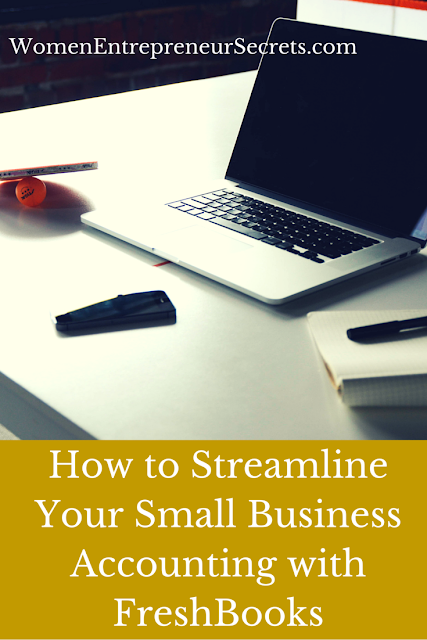

No comments: